How do I add topics for solutions?
Click Solutions tab > right click on created Topic > click Create Topic.
For more refer Create Topic.
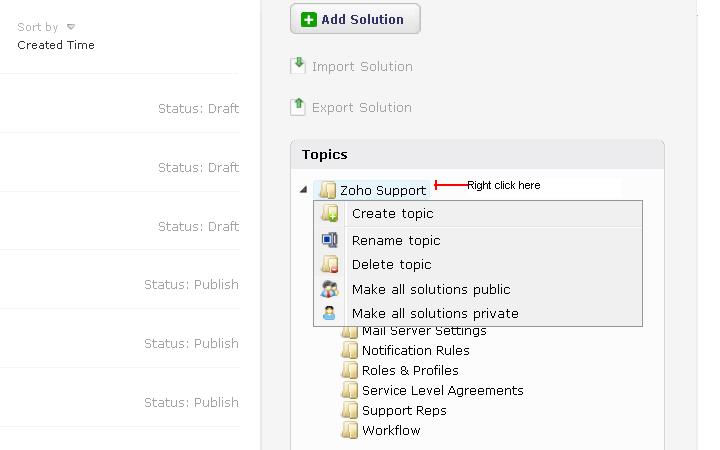
For more refer Create Topic.
Related Articles
Can I make all solutions in a Topic as private?
Yes, you can make a particular Topic as private which is not visible under customer portal. Goto Solutions tab > right click on Topic and select the option Make all solutions private. For more refer Create Topics.Can I restrict solutions only for Customer Portal logged in users?
Yes, you can restrict this option when you add a solution. Choose between the two options in Public for more restrictions. Refer Add Solutions for more help.Can I add new fields to the forms Accounts, Requests, Contacts, etc? Can I add new fields to the forms Accounts, Requests, Contacts, etc? Can I add new fields to the forms Accounts, Requests, Contacts, etc? Can I add new fields to the forms Accounts, Requests, Contacts, etc? Can I add new fields to
Yes, you can add new fields to the forms of all modules (Requests, Solutions, Contacts, Contracts, Accounts, Products and Tasks). To add new fields, Goto Setup > [Module] Settings > Fields List > New Custom Field > Select Field type > name the field ...How do I add my Signature?
To add your Signature, Goto Setup > Personal Settings > My Signature >add your own signature. For detailed steps, refer Signature.How can I add a Support Agent?
To add support agents, Goto Setup > Admin Settings > Support reps > Add Support Rep. Once you add a Support Rep, an invitation e-mail with the confirmation link would be sent to them. On confirmation, Support Rep is associated into your ...