What is a Role and how is it Useful?
Roles enable you to set up your organization-wide
hierarchy such that users at higher hierarchy can always access all the
records of lower hierarchy. For example, Team leaders can access all
the Support Agent records where as Support Agent can access only their
records and not that of Team leaders.
If you want to show only respective Support Agent requests on log-in, you can setup Role hierarchy and enable the private permission under Data Sharing Settings.
By default Data Sharing Settings is public read/write. If your Role hierarchy has to take effect, you have to make the Data Sharing Settings module as private.
To access Data Level Security, Goto Setup > Admin Setup > Data sharing Settings.
For more, refer Date Sharing Settings.
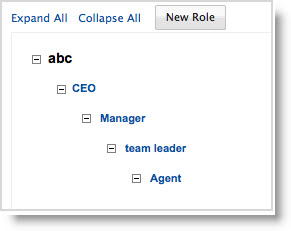
If you want to show only respective Support Agent requests on log-in, you can setup Role hierarchy and enable the private permission under Data Sharing Settings.
By default Data Sharing Settings is public read/write. If your Role hierarchy has to take effect, you have to make the Data Sharing Settings module as private.
To access Data Level Security, Goto Setup > Admin Setup > Data sharing Settings.
For more, refer Date Sharing Settings.
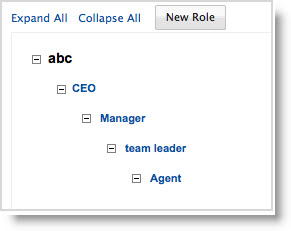
Related Articles
How do I re-name Role or delete the Role?
To re-name or delete a Role, Goto Setup > Admin Settings > Roles > Move your mouse pointer over Role and select Edit or Delete option. Refer Roles for more help.How can I create a new role and assign it to a support rep?
You can create a new Role by following the steps mentioned below. Click Setup > Admin Settings > Roles. In the Roles page, click the New Role icon. In the New Role page, do the following operations: Role Name: Specify the name of the role. Reports ...How is Time Entry useful?
Using time entry you can calculate the amount to be charged for the customers for the time spent with the support team. In other words, you can calculate the wage for your support agent. For more help, please click here.What is Holiday List and how is this useful?
Setup holiday list for your organization, so that it would not count in your organization Business Hours. To create refer Holiday List.What does Share Data with Peers mean under Roles?
When you enable this option, Support Agents in same role can access each other data/requests.